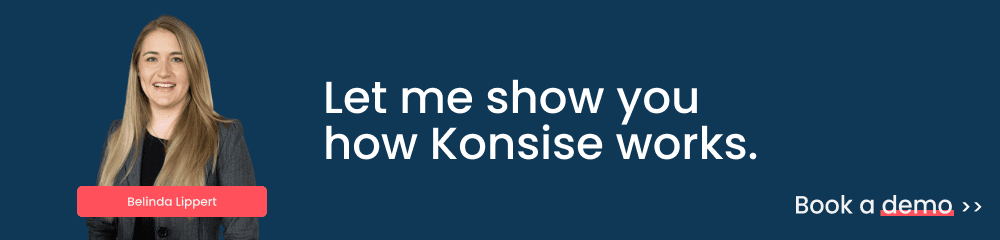Introduction
SARS eFiling is a service offered by the South African Revenue Services that allows taxpayers to file their annual income tax return, as well as other corporate taxes, through the internet. The service is free of charge and is secure, convenient and easy to use. It is accessible to anyone who has a South African Identity Document and a home address.

Is the digitalization of tax submissions a reality?
When Revenue Authorities around the world, led by the United States Inland Revenue Service (IRS), launched their internal processes in order that businesses would be able to interface with them online, it was a clear sign that they were supporting the technology first approach to tax submissions. Their primary objective was increased taxpayer compliance with ease of use, a close secondary objective.
Gradually, all categories of tax were able to be submitted online, including VAT, PAYE and Dividends, and with a little bit of education, the navigation of an on-line tax portal made tax compliance for all corporate taxpayers simple and easy and corporate’s journey from manual interaction with Revenue Authorities, to digital interaction, was complete.
Once a business was registered as a digital tax payer, the businesses no longer required tax practitioners to perform their tax services on their behalf; the business was empowered to file their tax returns, download their statement of accounts and upload any documents required by the Revenue Authority for tax verifications, investigations or audits.

Is SARS eFiling being influenced by digitalization?
The SARS website states that “The South African Revenue Service (SARS) utilized modernization as a strategic initiative to ensure that technology is used effectively and efficiently”.
The South African Revenue Service (SARS) was quick to adopt the online technology for tax compliance, so that businesses could submit their tax returns online, and send their money to SARS equally expediently.
Once businesses had completed registration and were provided a SARS eFiling login, they were able to complete their declarations as well as track their own compliance online.
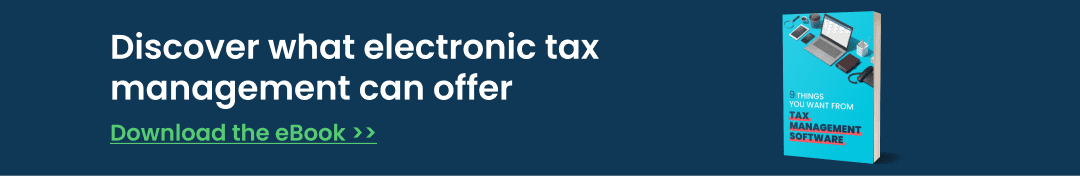
How does SARS check for tax compliance?
SARS has a methodology for the calculation of tax compliance and issues a tax compliance certificate to those businesses that maintain full compliance to the SARS standards for submission and payments.
SARS eFiling 2021 statistics show that ease of access through technology has created an environment of compliance via the SARS login page; more compliance means more money in the coffers of the National Treasury for government spending.
SARS eFiling 2021 enables any person to use the SARS website to verify the tax compliance status of third parties.
The full Tax Compliance Status (“TCS”) functions on SARS eFiling include:
- My Compliance Profile (MCP), whereby taxpayers can view and manage their compliance status for the tax types registered.
- The ability for taxpayers to submit a request to SARS to either fix their account or make a payment arrangement.
- Challenge the compliance status reflected on the MCP.
- Request a Tax Compliance Status in respect of Tender, Good Standing, Foreign Investment allowance and Emigration purposes.
- Receive and manage a PIN that can be shared with third parties to enable third parties to verify/ confirm the tax compliance status of the taxpayer to whom the PIN belongs.
- Track all requests via the Tax Compliance Status dashboard.
- The ability to verify or confirm the tax compliance status of the taxpayer by utilising the access PIN details received.
- The ability to submit supporting documents to SARS, if required, to support the request for TCS.
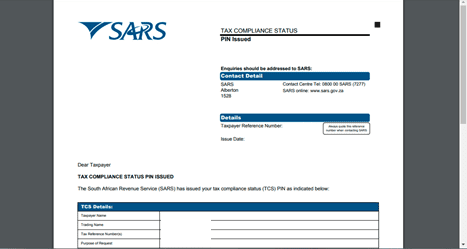
How to check for tax compliance?
The ability to supply a public or government entity in South Africa is limited to those businesses that are tax compliant on SARS eFiling. Inevitably, those private sector suppliers ensure that their suppliers are equally compliant to the SARS requirement, and so much of the country has a material interest on what eFiling says about their tax compliance status.
The Tax Compliance Status (TCS) system has replaced the Tax Clearance Certificate system previously used by SARS. In the new TCS system, you can obtain a TCS PIN in real-time, rather than requesting a manual Tax Certificate. As your tax behavior changes, your compliance status changes, and this can have an impact on your business opportunities.
How to check tax compliance with a TCS PIN?
Step 1: Logon to eFiling
In order to activate the TCS service, you need to be registered for eFiling and have one tax type activated on your eFiling profile. If you are not registered on eFiling, register at www.sarsefiling.co.za.
Step 2: Activate your TCS service
You only need to activate your Tax Compliance Status once, and it will remain
active. Once you have activated the service, you will see the “My Compliance
Profile” on the screen.
If you are registered for more than one tax type and you have not yet
merged the tax types into one registered profile, it is recommended that
you complete the “Merge Entities” function to see a compliance profile of all taxes.
Step 3: View your “My Compliance Profile”
Your compliance status will be displayed against the following compliance
requirements:
- Registration status
- Submission of returns
- Debt
- Relevant supporting documents.
A colour-coded profile will appear to indicate whether you are tax compliant
for each compliance requirement listed above.
It’s so important to SARS that businesses maintain their tax compliance status, they have published a document a GUIDE TO THE TAX COMPLIANCE STATUS FUNCTIONALITY ON EFILING.
What do I need to be tax compliant?
It is important that you are tax compliant by:
- Registering for all required tax types
- Submitting all your tax returns on time
- Paying off all your tax debts on time
Konsise – the SARS eFiling Robot that helps you stay compliant
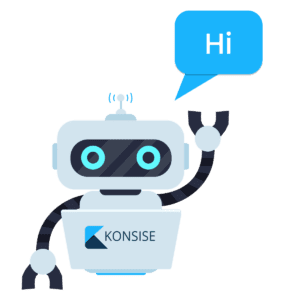
The Konsise eFiling Robot was named by one of Konsise’s biggest customers, a listed company that had so many legal entities and tax filing obligations that tracking all the SARS eFiling correspondence was nearly impossible, assuming it even arrive in the Inbox! This company, prior to the use of the SARS eFiling Robot from Konsise, on a weekly basis logged into SARS eFiling, navigated to every tax filing for every company, and checked whether SARS eFiling counted them as compliant.
The Konsise eFiling Robot and the SARS submission integration functionalities both automate the interaction with SARS eFiling. The submission integration enables the direct submission of VAT201 and IRP6 returns from Konsise into SARS eFiling, while the eFiling Robot constantly check the SARS eFiling site for correspondence from SARS and the Statement of Account values that SARS holds for the VAT, Provisional Tax, Corporate Income Tax and Employee Payroll Tax.
Check out this previous blog on VAT 201 Integration with SARS eFiling.
Konsise is the one-stop tax software solution for any company in South Africa
What can Konsise do?
1. Manages all types of Corporate Tax in South Africa and around the world
2. Has a workflow that enables collaboration of multi-person tax teams
3. Stores all the files related documents and notes in its Records function
4. Enables review and sign off, creating efficiency in the authorization of submissions
5. Tracks the submission and payment to SARS of all the major tax types
6. Enables the direct submission of VAT201 and IR6 returns into SARS eFiling
7. Performs a General Ledger reconciliation and an Analytic Review before submission