- Introduction
- 13 Things to look for in Business Tax Software
- 1. Cloud software
- 2. Legal structure
- 3. Tax obligation structure
- 4. Tax deadline manager
- 5. Tax filing card
- 6. Tax notes and attachments
- 7. Capture tax values
- 8. Perform a tax analytic review
- 9. Tax audit & verification tracking
- 10. Tracking reports for tax
- 11. Integration with the revenue authority
- 12. Record keeping
- 13. Audit trail
- What business tax software can help you today?
Introduction
Businesses spend a lot of their time on taxes; if it isn’t a big part of the finance department’s responsibilities, there is normally a dedicated tax professional.
Business tax administration is not just a burden, but it can also be a major headache. Though with business tax software these headaches can easily be avoided, and precious time saved. However, it is worth noting that there are different types of business tax software available on the market in South Africa and not all of them do the same thing.
If you know your business and tax management process, you can find the right software to suit your needs. This article will guide you when considering what functionality, you should be looking for in your business tax software, and why. These guidelines apply for large corporations, a small business and even sole proprietors.
The most famous tax software is TurboTax by Intuit. This tax tool is very focused on US customers and not explicitly on S Corporation (or a C Corp), but more often used for personal finance purposes. Businesses and corporations need advanced tax solutions that can perform calculations on their financial transactions, without needing a tax expert. They need tax software that tells them what tax is due, tells them when to submit the tax filing, and a solution that can perform the submission to the relevant revenue authority on their behalf. Is this realistic? Can the best tax software do this? Is this just a pipe dream for a business owner or tax professional?
13 Things to look for in Business Tax Software
1. Cloud software
This may seem like an odd point to start on, but the platform is to software what foundations are to a house; without the right platform, you can’t get the right functionality to assist in the busy tax season.
Online business tax software supports the ‘cloud first’ policy of most corporations in respect to their software decisions. IT departments don’t want to have to deal with legacy considerations such as hard disk space and computer memory; they care about ‘uptime’ and having confidence in security of their data.
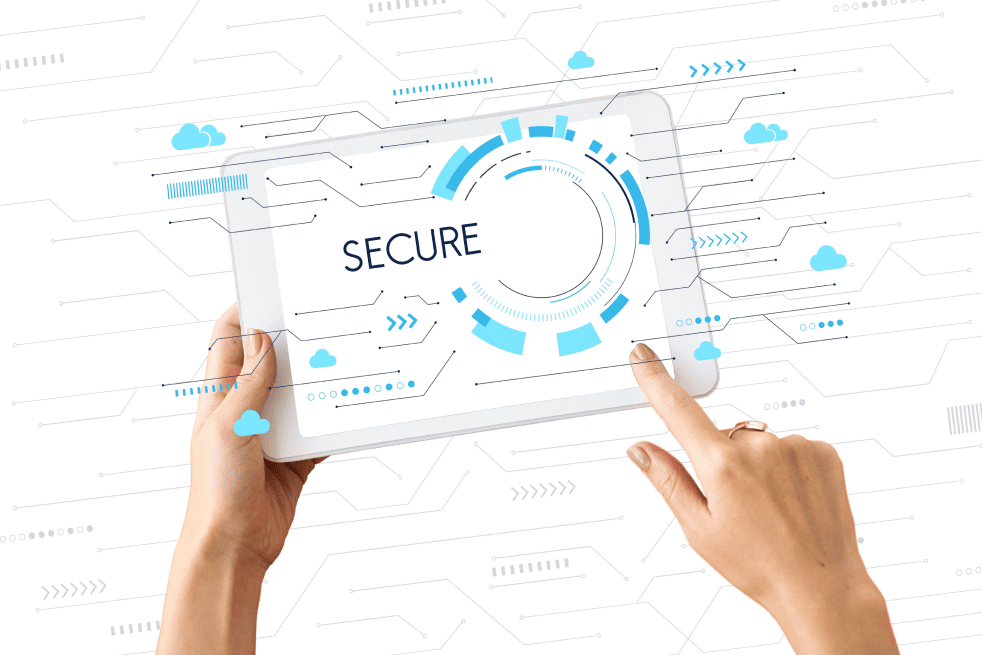
Cloud software that is housed in Amazon Web Services or MicroSoft Azure has the inherent advantage of thousands of dedicated security personnel; much safer than the IT room in most businesses and enables online assistance. For a small business owner this is even more desirable as it drastically reduces costs.
2. Legal structure
The obligation to file taxes falls squarely on a single legal entity, irrelevant of whether the entity is part of a large group or is a small business. The first function that the best business tax software holds is the ability to reflect the legal structure of the organization(s). The purpose of capturing the legal structure is to
- assign responsibility to specific users (persons) in the software for any notification that is issued by the revenue authority in respect of that notification,
- house the relevant data that each tax obligation will automatically have applied to it.
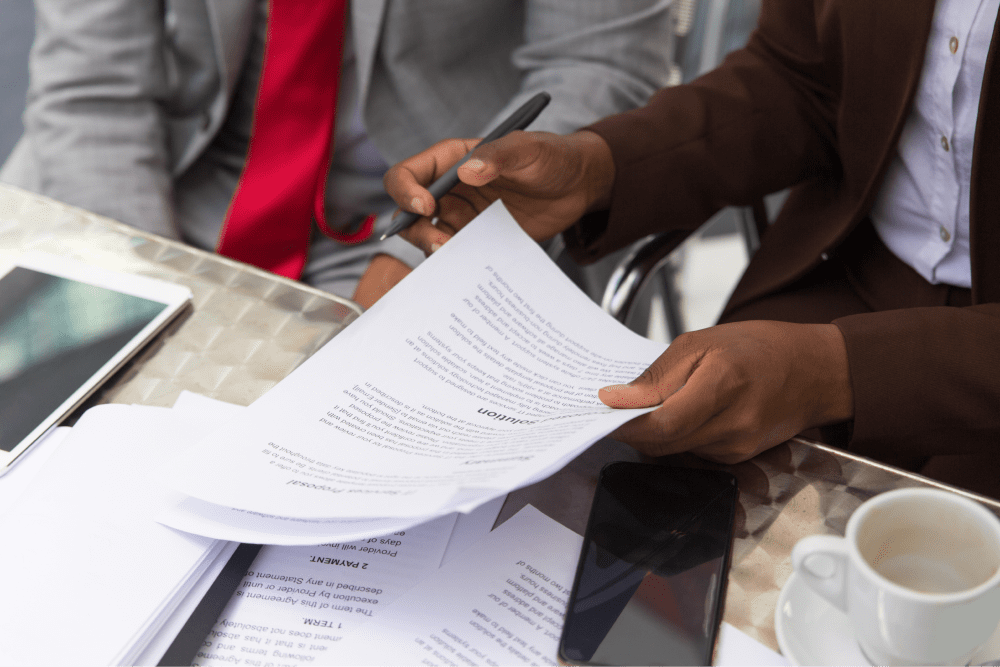
3. Tax obligation structure
Having captured the legal structure, the next important feature is the ability to capture all of the business’ tax obligations for each tax year, domestically or intentionally. What are some examples of ‘tax obligation’?
- The tax type – over and above the normal corporate income tax (business income tax), is the business responsible for VAT, carbon tax, dividend withholding tax or any other taxes.
- The submission deadline – each tax type will have its own deadline for submission to the revenue authority, this deadline needs to be captured for each tax type.
- The payment deadline – similar to the submission deadline, each tax type has its unique payment deadline that needs to be captured for each tax type.
- The preparer and reviewer – each tax type will have a person responsible for the tax preparation software and for the review thereof, these need to be added to each tax type to ensure the correct person get the reminders and notifications in relation to that specific tax type for that legal entity.
4. Tax deadline manager
The business tax software, assuming it has all the functionality mentioned above, should know everything about the legal structure and tax obligation structure of the corporation; it knows what taxes are due by which entities and when the submission deadline and payment deadline is for each tax submission, as well as who to notify for the reminders to start their tax prep.

The business tax software should automatically, on a configurable basis, notify the relevant user, being the preparer and/or reviewer, of the upcoming deadlines, as well as any that may have passed and/or been missed.
The deadline manager should perform individual reminders but also have a centralised view of all the deadlines in a calendar format for all team members to see at a glance.
5. Tax filing card
The business tax software recognised all the tax obligations of the company and when to remind the users of their upcoming tasks. The software should automatically create a ‘filing card’, which is an object specific to each tax submission. Against this card, the user should be able to perform all of their work and capture all the necessary documentation as well as get the required signoffs.
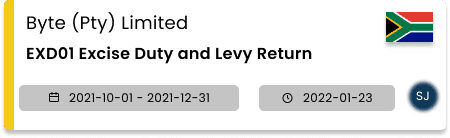
6. Tax notes and attachments
In the process of calculating and submitting business taxes, several external documents will be used which should be attached to the tax filing. To protect against future loss of the document, these should be easy to attach. These documents include:
- General ledger reconciliations – the first step of a tax preparer is to download the financial or tax data, usually in the form of a report, from the finance system, and then perform a comprehensive reconciliation to ensure the various ledgers balance as required.
- Tax working document – the calculation of tax is usually done in a spreadsheet that should be attached to the tax filing for review, sign off and record keeping. Every possible tax deduction should be recorded so that all tax deductions are available for tax audit defense.
- Top 10 transactions – in the context of a VAT / VAT201 or GST tax return, the top 10 input and output transactions are often required by the revenue authority in the event of a verification or an audit. These should be attached to the filing as one of the best-practice month end tax processes.
- Audit response documents – when the revenue authority issues a verification or a tax audit, the business will normally have to provide supporting documents. Those communication with the revenue authority, together with the supporting documents, should be attached to the tax filing for future reference.
7. Capture tax values
The business tax software should have a ‘filing card’, or other similar object, against which the values of the tax submission should be captured. If it is a VAT / VAT201 return, for example, all the relevant input and output values should be captured in the software for submission directly to the revenue authority (see below) or for the purpose of the analytic review.
8. Perform a tax analytic review
Having captured all the values of the tax submission, as detailed above, the business tax software will now have a record of the prior periods’ values for the same tax returns. The revenue authority will often request a reason why there is a significant variance of input or output tax vs the prior month, or the same month in the prior year. The business tax software should already have calculated these differences and should provide the functionality to capture comments against those.

9. Tax audit & verification tracking
The revenue authority will, sooner or later, issue a verification letter or launch a tax audit against your business, no matter how timeously you are or how compliant the business may be. When that happens, the business tax software should create an object that tracks the deadline of the verification or tax audit and provides the ability to capture notes and attachments against that object.
10. Tracking reports for tax
Some groups centralize the management and submission of their taxes, while others prefer the federated approach to tax management. In either option, the person responsible still has the burden of responsibility that all tax filings, including state tax filing(s), have been submitted on-time and that the payment is made timeously to have the perfect tax situation.
Business tax software should provide multiple reports that track the status of tax filings and should be able to filter by country, company or the tax filing type. Such reports should also be exportable into excel or an editable CSV file in order that simple reporting can be submitted to the relevant committee levels.
Tax compliance status is subject to change without notice and the corporate tax software should calculate the tax compliance status by using the data in the tracking reports.
11. Integration with the revenue authority
Finance professionals and tax managers log into their online revenue authority portals frequently, to submit, make payments or to track compliance. Much of this should be eliminated with tax software that provides the functionality of a robot to replace the manual and time-consuming log-on process.
Integration with any revenue authority should include:
- Correspondence collection – getting the correspondence from the revenue authority as it is issued and notifying the responsible user in the software while also attaching the correspondence to the relevant tax filing.
- Statement of Account values – retrieving the statement of account (SoA) values from the revenue authority, for every tax obligation captured, as detailed above. This should show the submitted/assessed value, the payment value, and outstanding balances (where relevant).
- Push submission – the tax software should have the ability to automatically submit the tax return, or the tax form, using the data entered into the filing card, as detailed above.
12. Record keeping
The business tax software should keep a full record of every submission for every tax filing obligation in an instantly available report. This report should offer the facility to access the original tax filing at a single click, including all the notes and attached saved during the tax preparation and filing process.
The requirements of record keeping are that it should be kept on an encrypted basis, without size limitations, and should be subject to the backup processes that ensures zero data loss.
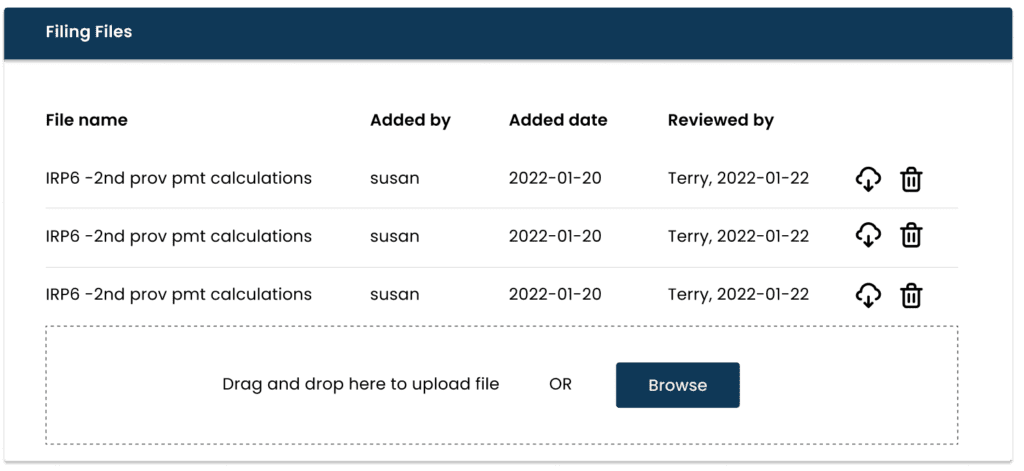
13. Audit trail
The business tax software should track every single activity performed on every tax filing, verification, or tax audit. This is a necessity given the collaboration that occurs on each card and the requirement that each person be responsible for their own activities in the software. This provides confidence to management that no untraceable activity can occur. The audit trail should be available in the tax software and not an external view or report.
What business tax software can help you today?
Konsise is an Electronic Tax Management Software (ETMS) and business tax software that does all of the above, including small business tax, while keeping all the tax records, maintaining an audit trail of all activity and meets the record keeping requirements of any revenue authority. Konsise includes customer support as part of its standard offering as it strives for perfect customer service.
If you would like to find out more about how an Electronic Tax Management System (ETMS) can help you and what it should offer you – download our eBook.


